SEO for Interior Designers and Architects [15 REAL Tips]
 How do you bring in new interior design or architecture business?
How do you bring in new interior design or architecture business?
If your answer is simply “referrals”, it’s a sign that you’re out there doing good work. But it also may mean that your stream of new clients is unpredictable. Want to take a less passive approach to growing your business? You’re going to want to use the internet.
Search engine optimization (SEO) is about being found by those who are searching for services like yours. It’s about getting your portfolio in front of the couple who is moving to your city and needs help with a gut renovation. Or the person who is thinking about remodeling a kitchen and needs an expert. In 2018, a solid, branded internet presence is priceless. But—even if you have an amazing website—if no one can find it…you’ve got a problem.
For a printable PDF checklist of these tips, click here.
Get your business information out there.
1. Go set up your Google My Business page.
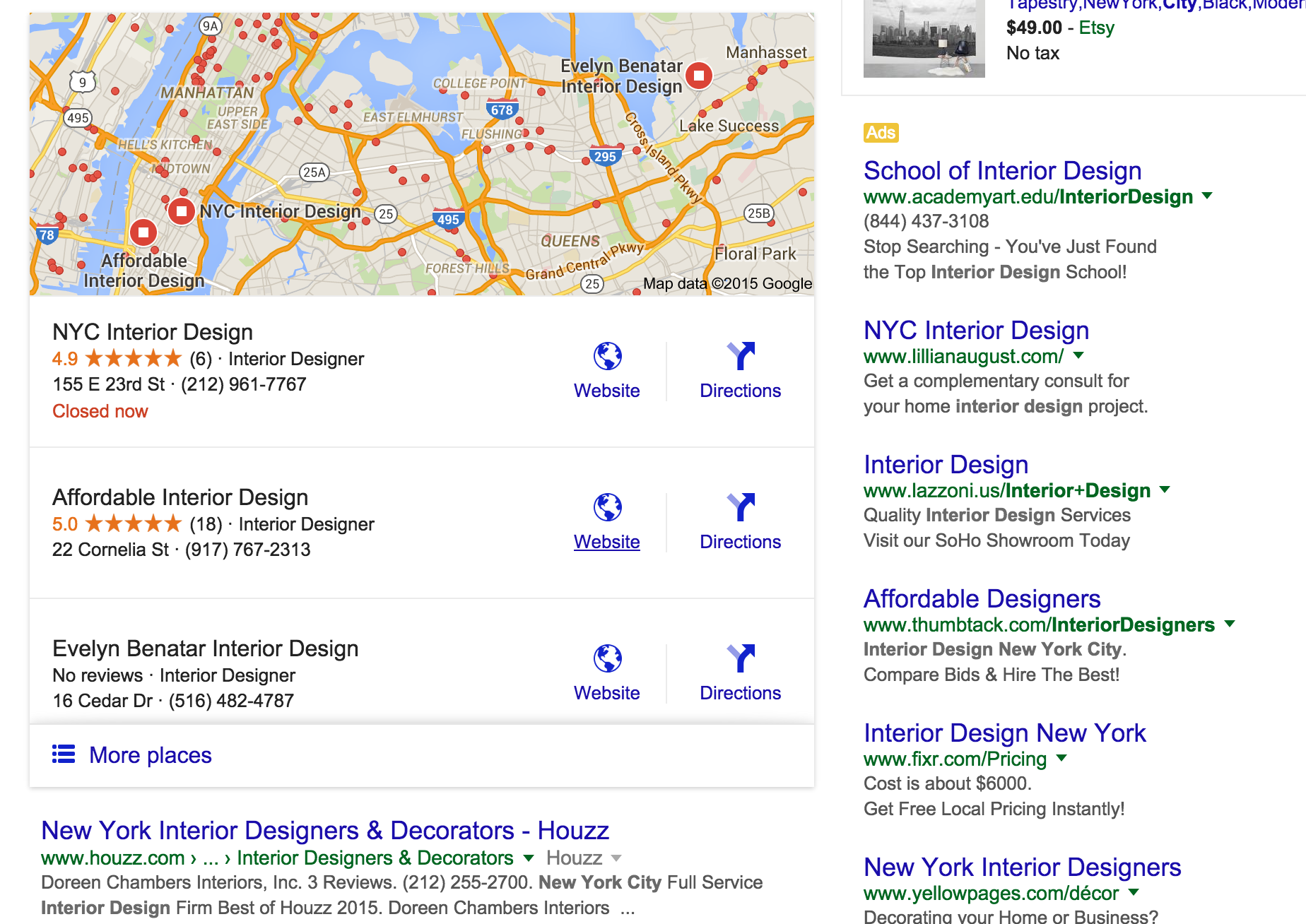
Formerly known as Google Places, this is an efficient way to feed Google (and the actual people who are searching locally) your accurate business name, address and phone number—plus images, a description of your business and other meaty information. It’s how you get listed in this area of search engine results and get a little arrow on the Google map. (See image below.)
Yes, your Google My Business page may already exist if you’ve been around for awhile. If so, you’ll want claim it, update all of the information and just generally make everything prettier. They’ll send you a postcard to verify your location. Do all of that. It’s worth it.
Go set it up
2. Now go set up Bing Places for Business.
Bing! People do use it. The idea is the same as above except geared toward the mysterious segment of the population that chooses to use Bing for search. Again, they’ll send you a postcard to verify your location. Totally worth the ten minutes of your life that it will require.
Go set it up
3. Let clients know they can review your services on Google.
Obviously don’t tell anyone what to say, but getting clients to review your services via your Google My Business listing is a very good thing. Just let them know that it’s an option and that reviews are helpful, then give them the link to the listing to make it easy. Do it just after wrapping up a project, when everyone’s all excited and the memory is fresh. For now, let one recent client know that they can review you.
4. Claim your business on Yelp.
Same idea. Get your Yelp house in order. Add photos, make sure the name, address and phone number are all correct and then let clients know that they can find and review you there.
Go claim your business on Yelp
5. Work to create a network of local and related backlinks.
A backlink is a link from another website to yours. And, from what we know, backlinks play a pretty major role in Google’s ranking algorithm. It has been said that every link from another website to yours is like a “vote” for your site. But we do want to ask some questions about our backlinks:
Are all of the links coming from reputable websites?
That’s a big one. Links from spammy sites actually hurt your reputation.
Are some of the links from local websites? Great. Those kind of links—like a link from the local chamber of commerce or a local coffee shop—are an excellent way to tell search engines that you are part of a community.
Finally, are some of the links related to interior design or architecture in some way?
Great. Links from your paint contractor or organizations like ASID, IIDA and AIA are meaningful.
All of this says, “Hey Google! Here’s some proof that I work in this area and these are the services I provide.” When you’re networking, creating blog posts and joining organizations, keep the idea of building backlinks in mind.
6. Check the consistency of your business name, address and phone number.
No matter where your business is listed, your NAP (That’s SEO lingo, y’all. It stands for name, address and phone.) must be consistent everywhere. If your office is in “Suite 201”, you should always have it listed that way. Not “#201”. Not “Ste 201”. Check your own website, your Google for Business page, your Houzz profile, City Search, etc. to make sure the information is consistent. Google your business name and look for old addresses or errors.
Give your website visitors a great experience.
7. Make sure your website works correctly on mobile and tablet.
Have your heard about “mobilegeddon”? It was an update to the Google algorithm back in April 2015 that significantly effected the visibility of websites that are not mobile-friendly. You simply will not rank as well if your site is not responsive—which essentially means that mobile-users have to pinch and zoom to read something on your website. If your site is not optimized for mobile, you are literally pushing leads away. Even a good referral can be lost if they try to check out your portfolio from a mobile device and can’t easily view it.
The bad news: This is not a problem with a fifteen minute fix. It may mean that it’s time for a new website.
The good news: What a wonderful opportunity to have a website built that fits your firm’s aesthetic, makes it super easy for people to contact you (prominent buttons!) and helps bring in qualified leads.
Want to know if your site is considered mobile-friendly? There’s a simple way to test it.
Go test your site for mobile-friendliness
8. Do some quick keyword research.
First thing’s first. What do you do and where do you do it? As an interior design or architecture firm, you’re probably focused on the local market, so you’ll want to figure out how people in your area are searching for services like yours. Chances are we’re talking about something like “interior design (your city/area)” or “architect (your city/area)”. So that might be where you start.
To check which variations on these phrases are being searched most often, you can use the Google Keyword Planner, which is free because it’s actually meant for AdWords customers. Don’t worry about that. Create an AdWords account and use it to start testing keyword phrases to see which ones are searched more often. Are people searching more for “interior design” or “interior designer” or “interior decorator” in your city? What about more specific search terms like “kitchen design (your city)” or whatever your specialty is? Wouldn’t it be nice to have some information?
A quick note: You’re aiming to use long-tail keywords. We can all agree that you’re probably not going to rank well for “interior design” (too competitive!) and probably wouldn’t want to anyway. Do you need a visit to your site from someone in Central Canada who searched for that term but can never hire you? No, you want to talk to the person who is searching for interior design in your area.
Go do some research
9. Those keyword phrases you researched? Use them.
There are a lot of places where keywords should appear on a page and we’re not going to get into every little detail here, but I’ll give you some things to think about. First, you don’t want to overdo it. The point is to signal to search engines what the page is about—because they can’t read your mind. But unnaturally over-stuffed text is weird for your visitor and therefore a no-go with search engines. If you started reading this article and the first paragraph was, “SEO for interior designers and architects is important. How can you make SEO for interior designers work for you? Start your SEO for interior designers with the first step in SEO for interior designers.”…you would nervously hit the “Back” button and never return. Use keywords but keep your writing natural.
Places to include your keywords on a page:
The Actual Title of the Page or Blog Post
This carries a lot of weight, both with actual people and search engines.
The Body Copy
Use your desired keywords in the content of the page. Again, it’s all about keeping it natural.
The URL
The address of the page. Not much you can do about your home page (unless you have some good keywords in your domain name), but other url’s should ideally contain your chosen keyword phrases. As an example, the url for this blog post is www.gloryandbrand.com/seo-for-interior-designers-architects.
Alt Text
The description that you give search engines for your images. (The bots can’t see. They need your help.) For a full, illustrated run-down, check out this article on WordPress image settings.
The Title Tags
Sometimes also referred to as the “SEO Title”, it can be seen on the tab at the top of the browser when you’re on the website. Depending on how things go with the search engine’s algorithm, it should also be seen as the title in search results. (see image)
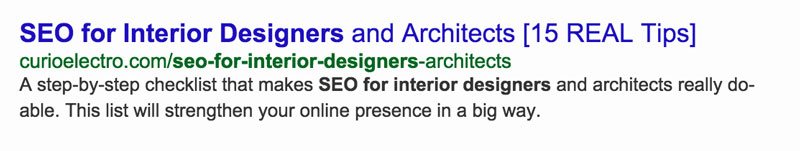
Meta Descriptions
This is the description just under the title in search engine results. These have no actual effect on search engine ranking, but they do have an effect on how many people click on your search engine result when they see it. (So, you could deduce that they DO effect ranking in the end because search engines favor the articles that people regularly click on.) Make this text appealing. It’s your chance to say, “Hey! This is the one! The page you’ve come here looking for!” (see image)
Sold? Great. How you make those last two happen will depend on the platform on which your site was built. For Squarespace or Shopify, click one of the buttons below for instructions. For WordPress, I recommend the free Yoast plugin for adding in a custom meta description, title tags, etc. (It does a lot more than that, so go ahead and dig in when you have a minute.) For other platforms, search for “(the platform) SEO settings” and you should find an answer.
How to (Squarespace)How to (Shopify)Yoast SEO (WordPress)
10. Move your website to a better host so pages load faster.
Search engines care about the amount of time it takes your pages to load. Also, humans care. There are many factors at play here and some great resources to dig in, but one easy way to speed up your page load time is to switch to a better web host. (Unless you’re using Squarespace, Shopify, Wix or some other one-stop solution. If so, you’re at the mercy of their servers. Skip this step or consider moving to a self-hosted WordPress site for more control.)
Go into any small business forum and ask, “Which web host do you recommend?” if you want to be buried under a pile of anecdotal responses like “(Insert cheap web host name here) is the best! Been with them for three years and never had an issue!” It’s not enough that someone’s single site has never had a major chunk of downtime. You’re looking for measurable quality: good security, knowledgeable customer service and servers that are not overloaded to save the hosting company a buck or two.
If you’re going to get a recommendation, get it from someone who does this for a living, talks to other people who do it for a living and has worked with a bunch of different hosts. My two cents: If your site is built using WordPress, I recommend Flywheel. I’ve seen a site’s page load time instantly cut in half when moving from typical shared hosting to their servers. For anyone else, I’m hearing nothing but great things about Siteground.
Go check out Flywheel HostingGo check out siteground
11. Make sure your home page has words on it.
This happens way too often. You visit an interior designer or architect’s website and the home page is just a gorgeous portfolio shot…and nothing else. A home page should have words on it. “Splash pages” (Remember those? An animation followed by “Click here to enter!”) are not a thing anymore and what I’m describing is basically the modern version of a splash page. Search engines see no value in a page that has no content.
Your visitors won’t always be coming in through the front door of your website. But when they do, it should be immediately clear what you do, who you do it for and why your company is pretty much the best possible option.
Another quick question to ask yourself when coming up with home page content is this: “What are the most common, very first questions I get asked about my services?” So maybe your home page needs to say things like “Residential” or “Commercial”, the area that you serve…or whatever people always want to know. Plus at least one gorgeous portfolio shot. Those are good.
12. Write blog posts that speak specifically to your local market.
You don’t have to blog as often if you’re blogging strategically. Do you see how often I blog? It sure isn’t every week. (Sometimes it’s not even every year.) And here you are…reading this post because it speaks specifically to your needs. It was written just for you.

So while you could cobble together a blog post every week to keep your website “fresh”, I would suggest that you stop and think about this: Your customer only lives within a certain area. They have specific characteristics. They ask specific questions. Your blog posts should focus very specifically on them. Create content that answers the question that your potential client is typing into a search engine. That will bring in quality traffic.
Read more about local blogging
Social Signals, etc.
13. Add “share” buttons to your blog.
Search engines want to provide content that people like, which is why they’re looking at “social signals”. You can’t make people share your articles on social media, but you can make it VERY EASY for them to do so. This is where “share” buttons come in. We’re all too lazy to cut and paste links now. Accept that and provide a way for someone to tweet out or share your blog post in two clicks.
There are a ton of options out there and, as always, most of them are for the ever-popular WordPress. From Naked Social Shares (a newer option that’s un-styled so your web designer can easily brand them with the right color and shape) to paid options like Social Warfare (which has an interesting option for uploading custom Pinterest images that are long and vertical). An option like SumoMe can be installed on any site, including Squarespace, Wix, etc.
14. Install Pinterest buttons on hover.
You have a visual brand, so use it. People love pinning beautiful interiors and buildings (Who doesn’t have a home decor board? No one.) and they love a good tip. Make it easy for visitors to your site to pin those beautiful photos that you lovingly spent so much money on by installing a “Pin It” button that appears when they hover over an image.

Pinterest has a good tool for adding these to your site, no matter where it was built. You may have to hand these instructions off to a developer, but it only takes a few minutes to set it up. Alternatively, there are WordPress plugins that will accomplish the same thing.
Learn how to add pin it hover buttons
15. Get the ball rolling.
It goes without saying that you should share your posts too. Write a really great blog post and then, rather than mentally moving on to your next one, spend some time promoting it. Email it to people who could use the information and ask them to share it if they found it useful. Post it to a local Facebook or LinkedIn group where you’re active and your target customer hangs out. (Notice I said “where you’re active”. I think we both know when something feels helpful and when it feels like a big, greasy block of spam.)
What does this have to do with SEO? It’s about social signals and the potential for backlinks. Backlinks are incoming links from other websites to yours and they’re a major indicator of how much authority your site has. A bunch of weird, farmed backlinks from unrelated sites will get you penalized. (So don’t hire anyone to do that.) But good quality backlinks from major interior design or architecture sites, trusted sites like your local Chamber of Commerce, etc…these are excellent. They let search engines know that you’re legit. Some of this may seem like it’s out of your hands, but creating interesting, specific content and getting it in front of the people for whom it was written…that’s setting yourself up for success.
Do you see a pattern here?
SEO is really about making your website good and helpful. It’s about making it a pleasure to read on any device. It’s about consistent contact information no matter where you may pop up on the internet and the kind of content that people want to share because it’s so GREAT.
Search engines are keeping the needs of the website visitor in mind. To rank well in search results, you simply have to do the same.
Please let me know in the comments if this list is helpful to you and if you’ve started implementing anything here. Any surprises? Do you disagree about any of these tips? Let’s discuss.
For a printable PDF checklist of these tips, click here.



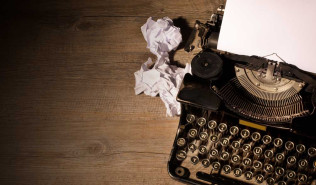



Emma
| 30 November 2015This is so informative, thanks for sharing!
curioelectro
| 30 November 2015You’re very welcome, Emma. Love the name of your business! I had to go check out your site to find out where it comes from and, yes, you really do have six sisters! So cool.
Marylou Fraser Interiors
| 1 December 2015Brilliant!!! Thank you for all your truly helpful information! For the first time I am understanding the world of SEO.
Best
Marylou
curioelectro
| 1 December 2015Awesome, Marylou! That is EXACTLY what I want to hear:)
Maria Viola-Kuttruff
| 3 December 2015Thank you – I’m anxious to implement these great tips (and a bit nervous that I can do it myself:)). Fingers crossed!!
Thanks Nicole!
Maria
curioelectro
| 3 December 2015You can absolutely get most of these done, Maria. Even if it’s not every single one, all of these things help get your name out there. Good luck:)
Sherman
| 16 March 2016This is some great information Nicole!
Thanks for Sharing 🙂
Fakir Singh
| 30 March 2016Great article! I have started implementing the tips for my website.
Thank you Nicole!
curioelectro
| 30 March 2016That’s great to hear. Come back here and let us know how things are going:)
Shara
| 22 April 2016Great advice, thank you!
Nicole Heymer
| 28 May 2018You’re very welcome!
Yuliya Sumina
| 8 June 2016Thank you so much!!!
Grace Decore
| 8 June 2017Hi,
It was really help full. As i have built the website without anyhelp from website builders and your blog was really helpfull
curioelectro
| 8 June 2017Fabulous, Grace! Glad to hear it. You may want to also check out the blog post on branding. Best of luck!
Mazuryk Vermeulen
| 13 September 2017Wow, very informative, thank you!
Eminent Enterprise LLP
| 15 September 2017Hi
Really Helpful information..
Thank you for sharing…
Laura
| 15 January 2018Thank you for this! I have had my own business for 1.5 years, and kept hearing about SEO but have not completed any of the steps you listed. I am going to get started now! Very much appreciate the information!
curioelectro
| 15 January 2018You are so welcome, Laura! Best of luck.
Nhan
| 1 July 2019Thanks for sharing. It helps me a lots.
Bhumika Paliwal
| 2 January 2020You always have the most wonderful ideas.
Christina Karras
| 29 January 2020Thanks for sharing the amazing tips!
Nicole Heymer
| 19 February 2020You are most welcome!
Laura Koshel
| 19 February 2020Hi Nicole! (My name is perhaps familiar LOL)
This page came up when I was doing a search on “focus keywords for interior design portfolio” – fighting with angry Yoast here. Is any of your posts, by any chance, has anything on this topic? Thanks in advance!
Nicole Heymer
| 19 February 2020Hey Laura! No posts specifically on that, but I will absolutely put it on my editorial calendar. One thing I can tell you right now: Focus on ‘interior design’ and the location of the project. That’s what you want to show up for. But, if we’re being realistic, those portfolio pages are not going to show up in search results that often because they typically don’t have enough text. You’re better off doing a few robust blog posts about projects and optimizing those posts for “interior design (town or neighborhood or county)”. Hope that’s helpful! Talk soon:)
Laura
| 20 February 2020Got it, thank you! Robust blog posts – makes sense. I will check your schedule for High Point and hopefully see you there! =)
Nicole Heymer
| 21 February 2020Gah!—I’m skipping this one! But I’ll be there in the fall:)