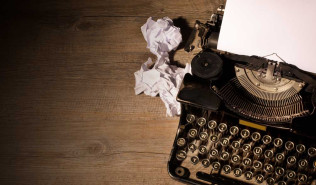How to Get Google Sitelinks (Or, at least, how to try.)
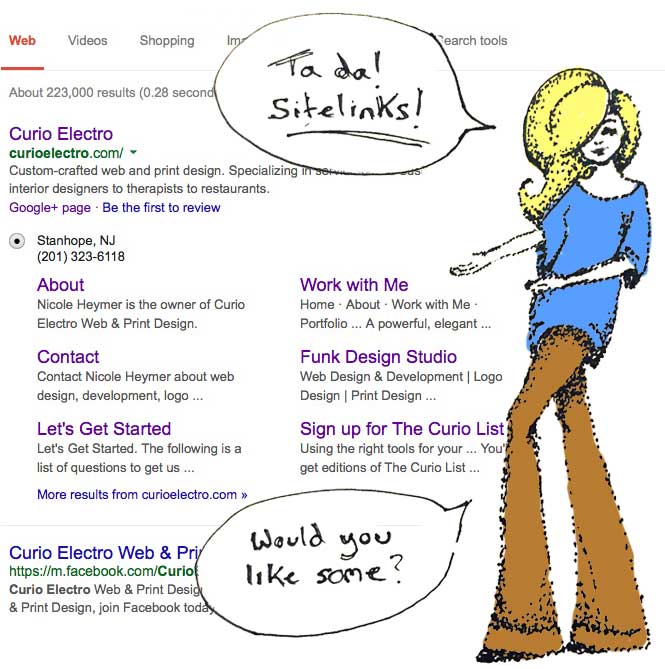 What ARE Google sitelinks?
What ARE Google sitelinks?
In short, they are links on a Google search result to some of a website’s inner pages. They provide a convenient shortcut to pages other than the home page. They take up more space on a results page. (And let’s face it. If we could take up the entire page of a Google search result…we would.) Sitelinks are desirable and we want them. They look impressive. They tell a bit of the story of our website before the viewer even asks.
So, assuming you’re in the market for some Google sitelinks…how do you get them?
Oh, sorry. Google doesn’t tell us. But thankfully there are a bunch of clues to point us in the right direction.
Just for fun, let’s start with what we don’t know about Google sitelinks.
Like I said, Google doesn’t actually tell us how this works, though they do give us illuminating bits of information like these: “We only show sitelinks for results when we think they’ll be useful to the user.” (Thank you, Google.)
They also acknowledge that they’re automated. I don’t like to make assumptions, but I’ll go out on a limb and say most things are automated about the Google algorithm. So, not a ton of useful information on their official page.
What you should do. Or at least what we think you should do.
1. Focus on the search results for your business name.
The fancy, space-hogging version of Google sitelinks only appears on the FIRST result for a search.
So, realistically, you’re looking to have sitelinks on a branded or very specific search result like your business name. The ones shown above are mine when you search “Curio Electro”. If you’re not seeing sitelinks when you search for the name of your business and/or your own name, you’re probably not getting them at all yet. It’s very difficult to get sitelinks bestowed upon your search result when it’s something generic like “web design new york” or “commercial interior design”. Also, if your business name is very generic and contains a string of super-popular search terms, this will be much harder.
2. Show your individual pages the proper respect: a unique title, a unique meta-description, and actual content that Google can see.
It’s the website version of “you have to love yourself before someone else can love you”. Each page has to tell Google that it’s a page worth loving.
Each page needs a Title and Meta-description:
The title of the page is pretty self-explanatory, but where you enter a page’s meta-description will depend on how you’re building the site. If, for example, you’re using WordPress, consider a plugin like WordPress SEO by Yoast, which lets you enter in this type of information (among other amazing things) really easily. If you’re using another platform like Squarespace, they will typically provide a way to write one for each page. So do Wix, Shopify, etc. Definitely do this.
Each page needs actual content:
Here’s the reality. If your page contains mostly images and very little text, Google won’t see that page as being worth much. Images OF text don’t count. The search engine “spiders” that “crawl” your site for information can’t actually see the pretty testimonial graphic you created in Photoshop or Canva because it was easier than trying to get that information to align properly. (I understand why you did that. It’s challenging to get things to line up prettily. But you can’t do that anymore.) Search engines can only read actual words.
3. Get some traffic to your site. But nothing crazy.
How do I know you don’t have to be an internet traffic giant to deserve sitelinks? Because I have them for my business name and my first/last name and my traffic is…very modest. So, contrary to what some may say, it’s not about that.
In the same vein, I’ve heard people say things like, “be patient” a lot when discussing this. Time may also be a factor. But, according to the anecdotal evidence that I’ve seen while researching this, we’re not necessarily talking YEARS. So just keep on existing, folks. That seems to help.
4. Submit a sitemap to Google.
This falls under the “we don’t know for sure that this helps but it sure makes sense” category. If you submit a sitemap, it makes it easier to crawl your site and more likely that it will happen sooner. A sitemap outlines the structure of your site. It’s like handing Google a…well, a map. Of your site. I guess it’s self-explanatory. For WordPress users, the Yoast plugin will also take care of this.
The sitemap should show that you have a site with a clear hierarchy of pages, which means that everything should be organized in a sensible fashion. Conveniently, a clear site organization works well for search engines AND for actual people who visit your site. As an example of good hierarchy, think of a published author’s website. Maybe the top navigation has a link to a “Books” page. And maybe there’s a drop-down menu that shows links for a page about each book. In other words, the “Contact” page doesn’t live under the “Books” page because that would be confusing. The organization should intuitively makes sense.
5. Make sure your site is responsive.
According to what I’m seeing around town (the internet), it seems like Google favors sites that are optimized for mobile and tablet. For EVERYTHING. But also for sitelinks. Again, this is based on anecdotal evidence, but it certainly looks like non-responsive sites are getting fewer sitelinks. Even when they’re uniquely branded. And they’ve been around for years. And they have big traffic. But that makes sense because search engines are doing everything they can to encourage us to make our sites responsive.
And if I’m wrong about this? (Probably not wrong.) You still win by having a website that’s optimized for mobile and tablet. You win extra site traffic by not losing the legions of mobile users out there.
Are you seeing the pattern here?
Everything that is good for getting sitelinks is also good for your site’s search engine optimization in general. So we don’t need to reinvent the wheel, add a bunch of extra tasks to our site to-do lists or worry too much about this. Just take it one step at a time and remember that every improvement (meta-descriptions for each page, making your site responsive, etc.) will benefit your website in multiple ways.
Are you getting sitelinks under your search results? If not, are you thinking about taking some action to increase your chances?